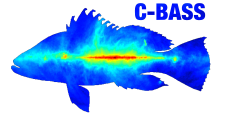cbasspy.constantsPlotting package¶
Submodules¶
cbasspy.constantsPlotting.example_run module¶
cbasspy.constantsPlotting.fromFileNames module¶
-
class
constFile(fileName, columns, labels, inDir='./', isNoisediodeFile=False)¶ Bases:
objectData file object with built in plotting methods.
Parameters: fileName : str
File name of constants file
columns : array_like
Array of strings, identifying each column, e.g. Tnd
labels : array_like
Array of strings, labelling each column, e.g. $T_{ND}$
inDir : str, ‘./’
Directory containing the file
isNoisediodeFile : bool, False
The noisediode files have a strange format. If this is set to True then some hardwired code is used to interpret them. If the format of these files is changed then this parameter won’t work. – LJ 21st August 2018 –
Attributes
fileName (str) File name of constants file columns (array_like) Array of strings, identifying each column, e.g. Tnd labels (array_like) Array of strings, labelling each column, e.g. $T_{ND}$ inDir (str, ‘./’) Directory containing the file numOfColumns (int) Number of columns of data (number of fields/categories) numOfRows (int) Number of rows of data (number of entries) extraFlags (array of ints, [1,…,1]) 1 where to accept data, 0 where to flag. Extra flags that the user can add. Should be of length numOfRows data (dict) Dictionary containing the data data_labels (dict) Dictionary containing the labels for the columns Methods
-
formatMjdTimes(column)¶ Convert MJD dates under ``column’’ into matplotlib date numbers. Do this before plotting for nicer looking plots.
Can then call xaxisFormatDates to format into actual dates.
-
overwriteFlags(newExtraFlags)¶ Overwrite the extraFlags with newExtraFlags
-
plotSimpleScatter(ax, columnX, columnY, fmt='.k', columnXerr=None, columnYerr=None, label='', labelX=None, labelY=None, factorX=1.0, factorY=1.0, **kwargs)¶ Simple script to quickly make scatter plots
Parameters: ax : object
Matplotlib axis handle
columnX : str
Which column to plot on x-axis
columnY : str
Which column to plot on x-axis
fmt : str
Format of data points
columnXerr : str, None
Which column to plot as x-error-bar
columnYerr : str, None
Which column to plot as y-error-bar
label : str, ‘ ‘
Legend label for these points
labelX : str, None
If None, does nothing. Otherwise, overwrites the automatic x-axis label with this string.
labelY : str, None
If None, does nothing. Otherwise, overwrites the automatic y-axis label with this string.
factorX : float, 1.0
Factor by which to multiply the x data.
factorY : float, 1.0
Factor by which to multiply the x data.
**kwargs : kwargs
Pass to matplotlib.pyplot.errorbar
-
resetFlags()¶ Reset the extra flags.
-
-
overplotStraightLine(ax, slope, intercept, color, ls='-', lw=1.5)¶ Over plot a straight line parametrized by slope and intercept.
Parameters: ax : object
slope : float
intercept : float
color : str
ls : str, ‘-‘
lw : float, 1.5
-
xaxisFormatDates(ax, xory='x', majorYears=False, minorMonths=True, majorFmt='%Y-%m-%d')¶ Function that formats either the x or y axis in a matplotlib axis to show dates (rather than date numbers).
Parameters: ax : object
matplotlib axis handle
xory : str, {‘x’,’y’}
whether to format the x or y axis
majorYears : bool, False
Put a major tick mark on each year
minorMonths : bool, True
Put a minor tick mark on each month
majorFmt : str, ‘%Y-%m-%d’
The format of the major ticks