 Corruptissima republica plurimae leges
Corruptissima republica plurimae leges Corruptissima republica plurimae leges
Corruptissima republica plurimae legesLogged on 10/02/13 19:24:01
We'll now repeat the above simulation, but corrupt the receive gains a bit to see the effect this has on our image quality.
Click 'TDL Options' to bring up the compile-time options again. The only change we're making here is to activate the 'Use G-Jones (gains/phases)' option in the UV-plane components section. There are a few toy error models that you can play around with here. You are encouraged to experiment, as always!
The example I've made here (see attached screenshot) is to apply a periodically varying error to the gain and phase components. This applies a sinusoidal wobble to these parameters for each antenna with the values swinging between the min and max levels. The period is randomized between the specified min and max values, resulting in different drift rates for each element in the array.
Once you're happy with your options, click 'Compile'.
You can open a bookmark at this point to see the gain variations that are applied to each station: 'G-Jones: inspector plot'. After this, check that we're writing to the CORRECTED_DATA column and hit '1 simulate MS' from the run-time menu.
The screenshot of the browser below shows the Real part of the gain corruptions for each of the seven antennas in the array for the YY polarization. You can flip between the complex products and the polarization products in the viewer using the buttons in the lower right.
Now let's make another cleaned image. In the spirit of all-other-things-being-equal, we need to use the same parameters as in the previous section, which should have been remembered by the browser anyway.
The TDL configuration file for the above is attached below (central-point-source-G.tdl.conf).
 |
||||||||||||||||
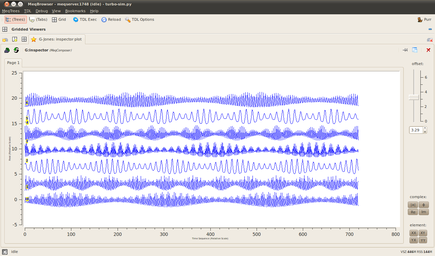 |
Screenshot-MeqBrowser - meqserver.1748 (idle) - turbo-sim.py.png |
|||||||||||||||
 |
||||||||||||||||
KAT7_1445_1x16_12h.ms.CORRECTED_DATA.channel.1ch.restored.fits (header) | ||||||||||||||||
|
|
|||||||||||||||