
Logged on 07/21/2009 01:43:24 PM
This is basically a repeat of SSSC25 but with a twist. Please consult the PURR log for SSSC25 before reading this one.
For this simulation we'll apply a gentle time dependence to the slope across the bandpass.
Again this makes use of the modified example-sim-bjones.py script and the simple B-Jones module. These are attached below.
Logged on 07/21/2009 01:50:18 PM
Open the example-sim-bjones.py TDL script and set the compile time options as shown in the screen grab below.
The only difference between this and SSSC25 is the error model for the slope in the B-Jones options. As you can see we're applying a slow time dependence such that the slope of the bandpass varies between 0.5 and 1.0 with a period of between 2 and 4 hours.
Click compile to build the tree.
 |
|
Logged on 07/21/2009 01:53:59 PM
Make sure the output column is set to DATA, open up the TDL options and click 'simulate MS' to write the visibilities.
As with the gain variation (which we also apply as usual) the bandpass variations are different per-antenna.
Remember you can use the Meqbrowser to view any arbitrary node in the tree. In the screen grab below we are viewing the bandpass shapes for antennas 0, 6, 9 and 13.
The horizontal axis is frequency (and so consists of 64 bins), the vertical axis is time and the colour scale is gain, which as you can see from the bar runs from 0 to 1. These plots show the varying slope of the bandpass with time. The different plots for different antennas should also convince you that the effects are different for each of them.
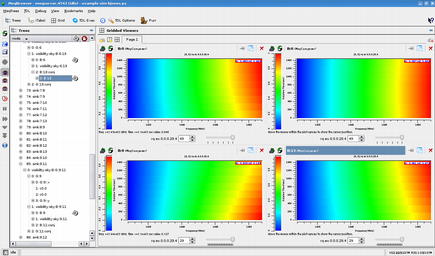 |
Logged on 07/21/2009 01:57:33 PM
This should all be familiar by now, unless this is the first PURR log you've read.
The image below (and in the index thumbnail) should also be familiar, but you might be able to spot the different flavours of gain error manifesting themselves in the PSF pattern.
|
|
|||||||||||||||