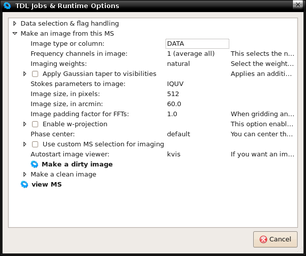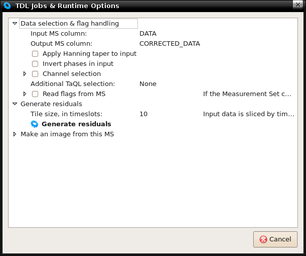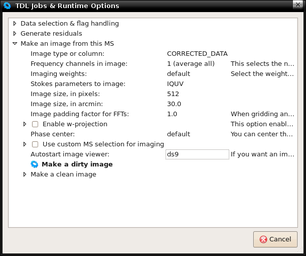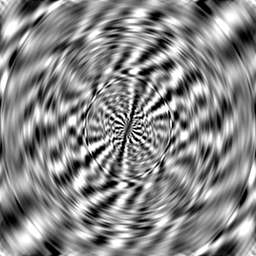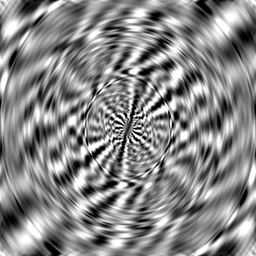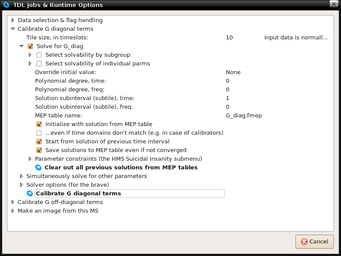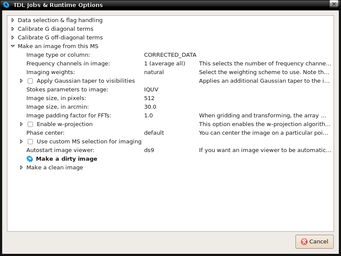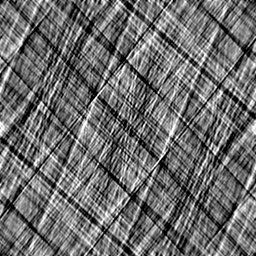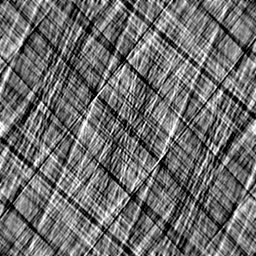.tdl.conf |
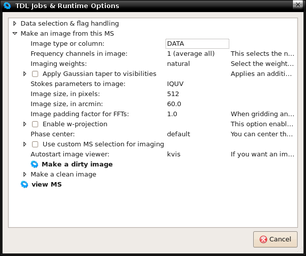 |
calico-view-ms-imaging.png |
SSSC6_WSRT.MS.DATA.channel.1ch.img |
SSSC6_WSRT.MS.DATA.channel.1ch.fits (header)
1x4x512x512 FITS cube, 4 planes are given below. |
|
Image plane #0. | data range: | -0.176138,4.98534 |
| mean: | 0.000349721 |
| sigma: | 0.0883367 |
| clipping: | 95% |
| clip range: | -0.176138,0.166617 |
|
|
Image plane #1. | data range: | -0.176138,4.98534 |
| mean: | 0.000349721 |
| sigma: | 0.0883367 |
| clipping: | 95% |
| clip range: | -0.176138,0.166617 |
|
|
Image plane #2. | data range: | 0,0 |
| mean: | 0 |
| sigma: | 0 |
| clipping: | 95% |
| clip range: | 0,0.000976562 |
|
|
Image plane #3. | data range: | 0,0 |
| mean: | 0 |
| sigma: | 0 |
| clipping: | 95% |
| clip range: | 0,0.000976562 |
|