 The calibrated image
The calibrated image The calibrated image
The calibrated imageLogged on 10/02/13 22:44:36
Those gain solutions look promising, so let's see how good the calibrated map looks. Click the TDL Exec button again and make a cleaned image in the same manner as above (options grabbed below).
As you can see we've identified and corrected the gain drifts. This is a simplistic example, and the real world is never this well-behaved, but the methods we have covered here represent the fundamentals of all calibration.
You are encouraged to repeat the calibration, varying some options. Some things to try:
i) Vary the 'Solution subinterval (subtile), time' option in the 'Solve for G_diag' submenu. This averages up the data and then performs the solution on that product. This is faster than solving for every time slot but is less accurate. How does the solution subinterval affect how well you recover the true sky?
ii) Add some extra sources from the sky model into the calibration. What happens when you calibrate against a sky model that isn't correct? Are your sky models ever truly accurate?
iii) You can get a handle on how well your calibration has gone by asking MeqTrees to produced corrected residuals instead of corrected data at compile time. This is particularly useful for seeing how accurate your assumed sky model is, and for e.g. item (i) above it will naturally tell you at what level the imperfect calibration is going to pervade your map.
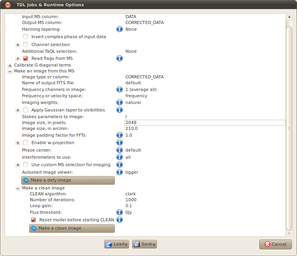 |
||||||||||||||||
KAT7_1445_1x16_12h.ms.CORRECTED_DATA.channel.1ch.restored.fits (header) | ||||||||||||||||
|
|
|||||||||||||||