 Adding the primary beam
Adding the primary beam Adding the primary beam
Adding the primary beamLogged on 03/02/13 21:35:23
The turbo-sim.py TDL script that we're using here comes with a few primary beams that you can (and are encouraged) to play with. Let's repeat the simulation with the WSRT-esque cos-cubed beam model applied to this KAT-7 observation.
Open up the TDL Options again. Check and expand the 'Use E Jones (beam)' submenu, check and expand the "Use Siamese.OMS.analytic_beams module', expand 'Beam model' and finally check and expand 'WSRT cos^3 beam model'.
Phew. Screenshot is attached below. The only thing we've changed in this submenu from the defaults is the dish size. This just linearly scales the cos^3 beam pattern to be consistent with the 12 metre dishes that KAT-7 has.
Click 'Compile'.
One final thing: when the Runtime options window pops up, change the output column to MODEL_DATA. Open some bookmarks if you feel like it then click '1 simulate MS'.
What we have now are two simulations in the Measurement Set. The visibilities with no primary beam model live in the CORRECTED column, and the ones with the primary beam model applied live in the MODEL column.
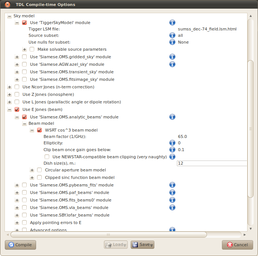 |
|
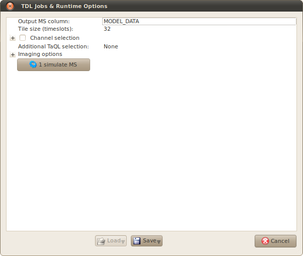 |
|