 Tigger makes all the difference
Tigger makes all the difference Tigger makes all the difference
Tigger makes all the differenceLogged on 03/02/13 22:27:46
The process above (if you haven't done any cleaning experiments) should have resulted in two FITS files:
KAT7_1445_1x16_12h.ms.CORRECTED_DATA.channel.1ch.fits
and
KAT7_1445_1x16_12h.ms.MODEL_DATA.channel.1ch.fits
which contain our simulation both with and without primary beam attenuation.
We can use Tigger to get a feel for how much intrinsic flux the primary beam has caused us to miss by making a quick difference image.
Load the first image into Tigger:
$ tigger KAT7_1445_1x16_12h.ms.CORRECTED_DATA.channel.1ch.fits
and then from the 'Image' menu select 'Load image' and locate the second FITS file. You'll see at the bottom of the screen your two images have been given 'a' and 'b' labels.
Again from the image menu, select 'Compute image'. Your images are now numpy arrays called 'a' and 'b', and you can enter any arithmetic operation into this dialogue to compute a third image 'c'.
Typing 'a-b' and hitting enter will provide a difference image. The brightness of the sources in this third image is the flux that is missing due to primary beam attenuation. You can open the sky model from the 'File' menu if you want help finding the sources.
You can also save this image as a FITS file by finding the appropriate option in its submenu in the main 'Image' menu.
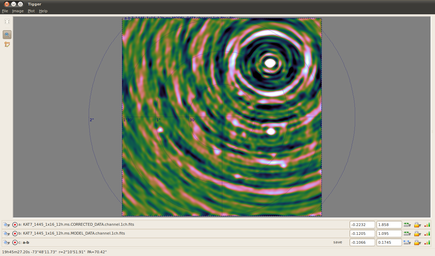 |
||||||||||||||||
|
|
|||||||||||||||