 Making the central source flare - part 1
Making the central source flare - part 1 Making the central source flare - part 1
Making the central source flare - part 1Logged on 04/02/13 00:11:34
The turbo-sim.py script has a simple module for adding transient sources with Gaussian light curves. What we're going to do here is take the existing visibilities that we just wrote to the DATA column and add the visibilities corresponding to a flaring source at the phase centre to them. This will effectively make our existing central source flare.
We'll do this in two stages though to make it more interesting.
Hit the 'TDL Options' button to bring up the compile time menu. The vital thing to do here is change the 'Simulation mode' option to 'add to MS'.
In the 'Sky model' menu, disable the 'Use TiggerSkyModel module' option and check the 'Use Siamese.OMS.transient_sky module' option. Here you can specify a few simple options to simulate a flaring point source.
Select 'transient_model' for 'Sky model type'. As mentioned previously, the light curve follows a Gaussian. You can specify the peak time of the burst from the start of the observation (in seconds) and the half maximum duration of the burst (in seconds). You can also specify the source flux. The offset option is getting set to 0.0 because I'm faking this for the central source.
I set the options up as per the screenshot below, but as always you are encouraged to play around.
Finally, disable the 'Use E Jones (beam)' option. This will make absolutely no difference other than making the simulation leaner, although on a problem of this size you would probably not notice the difference.
Press 'Compile'.
Now another slight difference from what we've done before. You'll see (as per the screenshot below) that the run time options now have an 'Input MS column' thanks to us specifying 'add to MS' at compile time.
What we want to do here is take the DATA column visibilities, compute the visibilities from the simulation, add the results together and write these values to the CORRECTED_DATA column.
Click '1 simulate MS' and this should happen.
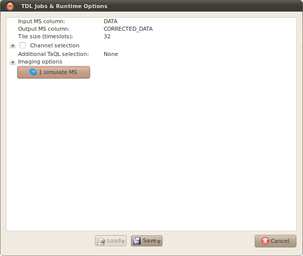 |
|
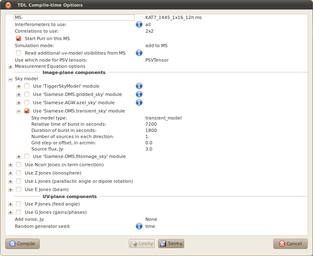 |