 Making the central source flare - part 2
Making the central source flare - part 2 Making the central source flare - part 2
Making the central source flare - part 2Logged on 04/02/13 00:20:38
There's only one thing more interesting than a Gaussian, and that's TWO Gaussians. Here we're essentially repeating the process, except we're taking the now-flaring visibilities in CORRECTED_DATA, adding another burst of activity to the central source slightly later on in the observation and writing the result to MODEL_DATA.
Again the 'add to MS' option needs to be selected in the compile time menu, and the parameters for the transient source need tweaking, e.g. as per the screen shot below. Here I've added a second burst later in the observation.
Again there's a slight modification to the runtime options: the input MS column is now CORRECTED_DATA and the output MS column is now MODEL_DATA.
Before you hit '1 simulate MS' however, open the 'output visibilities: inspector plot' bookmark from the menu. I've screen shotted the Meqbrowser window below with the output amplitudes being plotted per baseline. It's hopefully rather obvious what the effect of adding these two bursts to them is.
(Aside: on the left in the browser you can see there are some spigots as well as sinks in the tree. This is an additive simulation remember, so MeqTrees has to read some visibilities from the Measurement Set to compute what it's going to write back to it afterwards.)
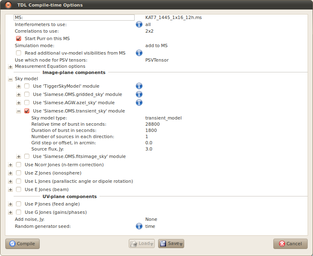 |
|
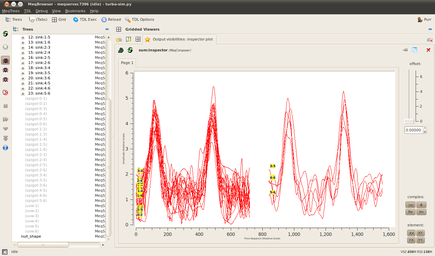 |
Screenshot-MeqBrowser - meqserver.7396 (idle) - turbo-sim.py.png |
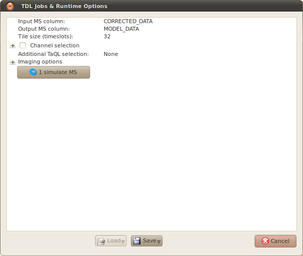 |
|