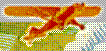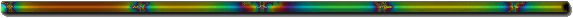
Possible ways to improve your screen's appearance
a.k.a. FAQ
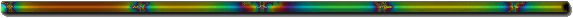
 My pages contain Java Scripts. I have
tried to write the scripts so that if your Browser does not
understand Java Scripts, it will nevertheless do something
reasonable, but I can't answer for every Browser. So if you
click on something, and it does not do what you think it
ought to do, or it gives you a javascript error message,
that may be the reason. It is also possible that JavaScript
has been disabled as default. You may be able to enable it
under
My pages contain Java Scripts. I have
tried to write the scripts so that if your Browser does not
understand Java Scripts, it will nevertheless do something
reasonable, but I can't answer for every Browser. So if you
click on something, and it does not do what you think it
ought to do, or it gives you a javascript error message,
that may be the reason. It is also possible that JavaScript
has been disabled as default. You may be able to enable it
under Network Options - Languages . Installing
a newer version of your Browser may help.
 It appears that MS Explorer reads
JavaScripts embedded on a page before they are actually
called. This results in error messages, because some objects
may not yet exist. Ignore the error messages. The objects
will exist before I use them, (if I have done my programming
correctly :-) ).
It appears that MS Explorer reads
JavaScripts embedded on a page before they are actually
called. This results in error messages, because some objects
may not yet exist. Ignore the error messages. The objects
will exist before I use them, (if I have done my programming
correctly :-) ).
 MS Explorer does not do image sizing
on-the-fly correctly. When I replace an image with an image
of a different size, instead of resizing the image to the
dimesions I specify, it shifts the layout of the page
around. The fix is to use Netscape instead.
MS Explorer does not do image sizing
on-the-fly correctly. When I replace an image with an image
of a different size, instead of resizing the image to the
dimesions I specify, it shifts the layout of the page
around. The fix is to use Netscape instead.
 I have written JavaScript which opens
and closes auxiliary windows of different sizes. If your
window manager program cannot handle it, it will give you an
error message when it cannot find the window I refer to. It
should continue, however, and you will miss only some figure
captions or neat, non-essential pictures, or marginal notes.
I have written JavaScript which opens
and closes auxiliary windows of different sizes. If your
window manager program cannot handle it, it will give you an
error message when it cannot find the window I refer to. It
should continue, however, and you will miss only some figure
captions or neat, non-essential pictures, or marginal notes.
 Animated images cause some versions
of some Browsers to continually display the loading sign. If
this irritates you, or if you would like to see what is
REALLY on the Status Line (the border at the bottom of the
Browser), click the 'stop' button several times until it
stops. That will probably also stop the animations, however.
Animated images cause some versions
of some Browsers to continually display the loading sign. If
this irritates you, or if you would like to see what is
REALLY on the Status Line (the border at the bottom of the
Browser), click the 'stop' button several times until it
stops. That will probably also stop the animations, however.
 If the animated images run through
only a few frames and then stop, your cache may be full. If you
have a browser which normally does handle animations, then try
flushing the cache.
If the animated images run through
only a few frames and then stop, your cache may be full. If you
have a browser which normally does handle animations, then try
flushing the cache.
 If the images or layout appear
discombobolated, try widening the window. Drag the window
edge with the mouse until all the horizontal bars are well
cleared and there is no horizontal scroll bar.
If the images or layout appear
discombobolated, try widening the window. Drag the window
edge with the mouse until all the horizontal bars are well
cleared and there is no horizontal scroll bar.
 If some strange symbols appear in the middle
of text, maybe your Browser cannot find the correct fonts. For
example, my address contains the German character ü, and I also
use the ISO 8859-1 character ©. If the preceeding sentence
looks strange, you probably have to modify your font path. Try a
statement of the form
If some strange symbols appear in the middle
of text, maybe your Browser cannot find the correct fonts. For
example, my address contains the German character ü, and I also
use the ISO 8859-1 character ©. If the preceeding sentence
looks strange, you probably have to modify your font path. Try a
statement of the form xset +fp whereever-they-are in
your .cshrc file. Some Browsers, however, cannot
handle the extended character set.
 If a large image appears
incomplete, and your Browser claims it is done, maybe the
cache is full. Try Reload. If that does not
help, try flushing the cache. In Netscape, where it seems
particularly to be a problem, it is under
If a large image appears
incomplete, and your Browser claims it is done, maybe the
cache is full. Try Reload. If that does not
help, try flushing the cache. In Netscape, where it seems
particularly to be a problem, it is under Options
then Network Preferences .
 Some Browser versions have a
bug in processing lists, resulting in a blank line through
an image on the same line as the end of the
list.
Some Browser versions have a
bug in processing lists, resulting in a blank line through
an image on the same line as the end of the
list. Reload or Refresh usually
fixes it.
 If you are using a version of Mosaic which supports background color,
but not background images, and the text is illegible, try turning off
the X Resource in your .Xdefaults file
If you are using a version of Mosaic which supports background color,
but not background images, and the text is illegible, try turning off
the X Resource in your .Xdefaults file
Mosaic*bodyColors:False
You will then have to exit Mosaic, run
xrdb .Xdefaults
and restart Mosaic, for the change to take effect.
 Some Browsers cannot process certain
(or all) animated images. In that case, you should see just
one frame, but some Browsers may show you a mess.
Some Browsers cannot process certain
(or all) animated images. In that case, you should see just
one frame, but some Browsers may show you a mess.
 Sometimes the images come out with blocks of
pixels missing, particularly when running on a pc platform. Try
clicking on
Sometimes the images come out with blocks of
pixels missing, particularly when running on a pc platform. Try
clicking on Refresh. If that does not help, try
hitting Reload.
 On some combinations of Systems and
Browsers, the transparency of images is not handled
correctly. The transparency color of GIF's is sometimes set
by Netscape to black, which particularly does not improve
the appearance of black and white images. This appears to be
a problem when running on a pc under Windows with only 16
colors. if the background is not one of the 16 primary
colors. Sometimes Mosaic uses the background color from the
preceding page, or whereever the image was first used. Try
On some combinations of Systems and
Browsers, the transparency of images is not handled
correctly. The transparency color of GIF's is sometimes set
by Netscape to black, which particularly does not improve
the appearance of black and white images. This appears to be
a problem when running on a pc under Windows with only 16
colors. if the background is not one of the 16 primary
colors. Sometimes Mosaic uses the background color from the
preceding page, or whereever the image was first used. Try
Refresh and Reload as above,
several times if necessary.
 Some Browsers cannot handle certain
types of image files. For example, earlier versions of
Mosaic cannot handle inlined JPEG files. The image is
replaced by a default icon. If you really want to see the
image, look at the source ( in Mosaic, by clicking on View
Source in the File menu) to find out what the URL of the
image file is. Then
Some Browsers cannot handle certain
types of image files. For example, earlier versions of
Mosaic cannot handle inlined JPEG files. The image is
replaced by a default icon. If you really want to see the
image, look at the source ( in Mosaic, by clicking on View
Source in the File menu) to find out what the URL of the
image file is. Then Open that URL. Mosaic
will spawn an external viewer with just the image.
 Under some AOL Browsers, some
file names for image files cause problems. I know nothing
about AOL browsers.
Under some AOL Browsers, some
file names for image files cause problems. I know nothing
about AOL browsers.
 Sorry, I know nothing about pc's.
Sorry, I know nothing about pc's.
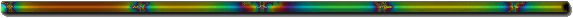
 More suggestions to come.
More suggestions to come.

If my pages still look strange, or not as you think
I intended, on your setup, let me
know.
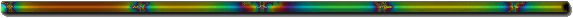
 Go back and try again -
Go back and try again -
 . .
Fly on -
. .
Fly on -
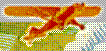
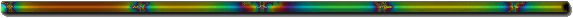
 My pages contain Java Scripts. I have
tried to write the scripts so that if your Browser does not
understand Java Scripts, it will nevertheless do something
reasonable, but I can't answer for every Browser. So if you
click on something, and it does not do what you think it
ought to do, or it gives you a javascript error message,
that may be the reason. It is also possible that JavaScript
has been disabled as default. You may be able to enable it
under
My pages contain Java Scripts. I have
tried to write the scripts so that if your Browser does not
understand Java Scripts, it will nevertheless do something
reasonable, but I can't answer for every Browser. So if you
click on something, and it does not do what you think it
ought to do, or it gives you a javascript error message,
that may be the reason. It is also possible that JavaScript
has been disabled as default. You may be able to enable it
under  More suggestions to come.
More suggestions to come.

 . .
. .